Table Of Contents:
I’ve put together a list of tools and resources I use on a daily basis as a software engineer. I find them very valuable to me, and hope they will help you as much as they did to me.
Hardware
Macbook Pro 13-inch - the most essential tool of all. I wouldn’t be an Android Developer without a computer. I use the 13-inch Macbook Pro because it’s compact.
OnePlus 3 - the best Android phone I’ve ever had. Bought in 2016 and is still used in 2022. Every OnePlus phone for its price range is far superior to most Android phones, including Pixel (honestly, Pixel disappointed me a lot from the poor customer service and delivery to battery swelling in the back. This is not something I’d expect from a phone for $900 back in 2018).
Logi MX Keys for Mac Wireless Keyboard - I’ve been a long Apple keyboard person until I bought the keyboard from Logitech. I’m quite frankly surprised by the quality and ergonomics setup of this keyboard. Its keys even lit up as soon as you slightly touch the keyboard. Pressing on the keys is a pleasure, feels like I don’t put too much pressure on my finger joints.
Logi MX Master 3 for Mac Wireless Mouse - If you worked long enough in front of the computer, you know what it feels like when the wrists hurt. And no matter how pleasant the Apple accessories look, they are not ergonomic. This mouse from Logitech may look bulky, but at least the wrists don’t hurt at the end of the day.
Software
task management
- Notion - I start and end the day with this app. When I searched for a good task management app with the ability to see history and compound results, there were only a handful of options. And Notion won over because it also has code block support, which is great for any developer.
software development
Android Studio - the official IDE for building Android Apps. Ideal for every android developer, because it comes with instant support of the latest Android APIs. It’s built on top of IntelliJ IDEA and FREE to use for personal and commercial projects.
Intellij IDEA is a great IDE for Android Development. This is my go-to IDE for non-Jetpack Compose projects because it loads and builds much faster than Android Studio. The Community Edition is FREE to use and covers every Android Developer’s needs, the Ultimate edition is PAID and has extensive support for frontend and backend frameworks and technologies.
Visual Studio Code - Before Visual Studio Code, I used Atom editor, but one day in 2019 it failed to open on Mac, even after deleting and reinstalling it. Since then Visual Studio Code is my go-to code editor. It hasn’t failed me yet. I use it primarily for web development.
blog setup
NameCheap - my go-to place to buy and store domains 😃. I also got the SSL certificate for this blog.
Github Pages - great hosting service. I use it for this blog and it’s FREE for public repositories.
Bootstrap Hugo Theme - straightforward static website builder theme with a lot of cool features. It’s actively maintained by the developer: he listens to ideas and issues and pushes the updates frequently.
design
- Canva - Canva came a long way: I remember, back in 2015-2016 it was so buggy and limited, that it turned me off. Fast-forward to 2020, when every blogger on the planet was talking about it, I decided to give it another try. I was shocked to see the wide range of templates and easy usage. So now, Canva is my go-to design software to create banners for the blog posts here and social media posts.
Home Office Setup
Standing Desk - This was a wildcard purchase: didn’t expect anything special from a standing desk under $300, but it pleasantly surprised me: the electric motor works perfectly, the legs are sturdy, the Rustic Brown color looks beautiful. Keep in mind, the top is a presswood.
Desk Chair - Another good surprise purchase from Amazon: got this chair primarily for its head support and mesh material because I spend too much time at the desk.
Wall Decor - Most of the wall decor items in my home office are digital prints from Etsy. Digital prints are digital art and photos, that you can print at your local print shop. Usually, the digital prints come in different sizes, so it’s easy to match the frame or canvas.
Here are the links to some of them:
| Print 1 | Print 2 | Print 3 |
|---|---|---|
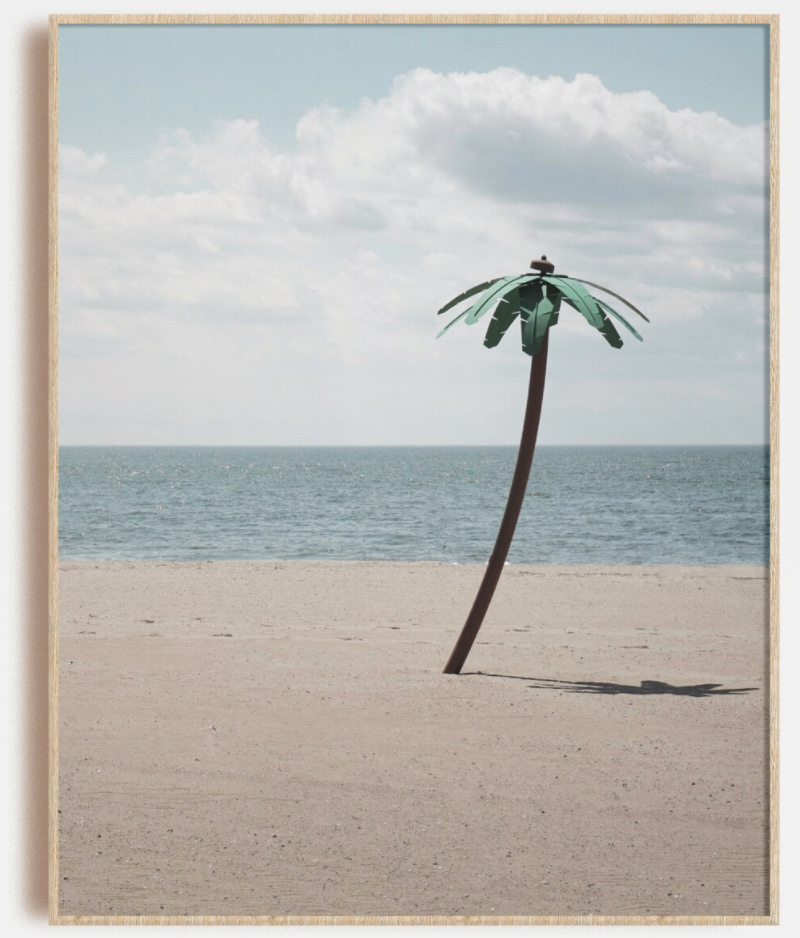 | 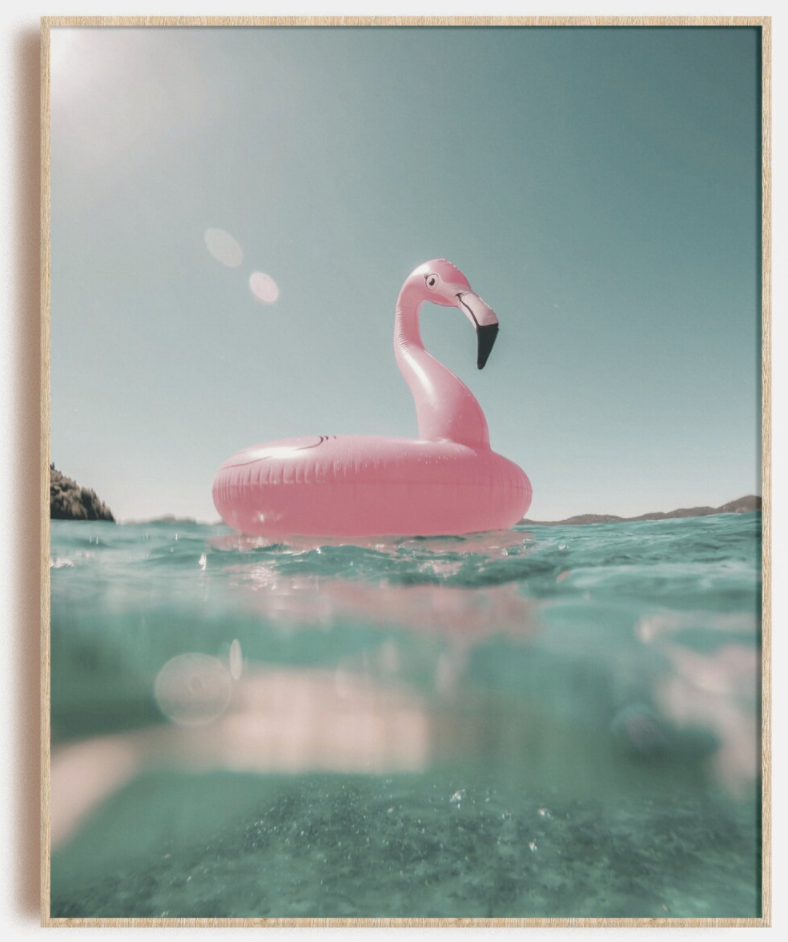 | 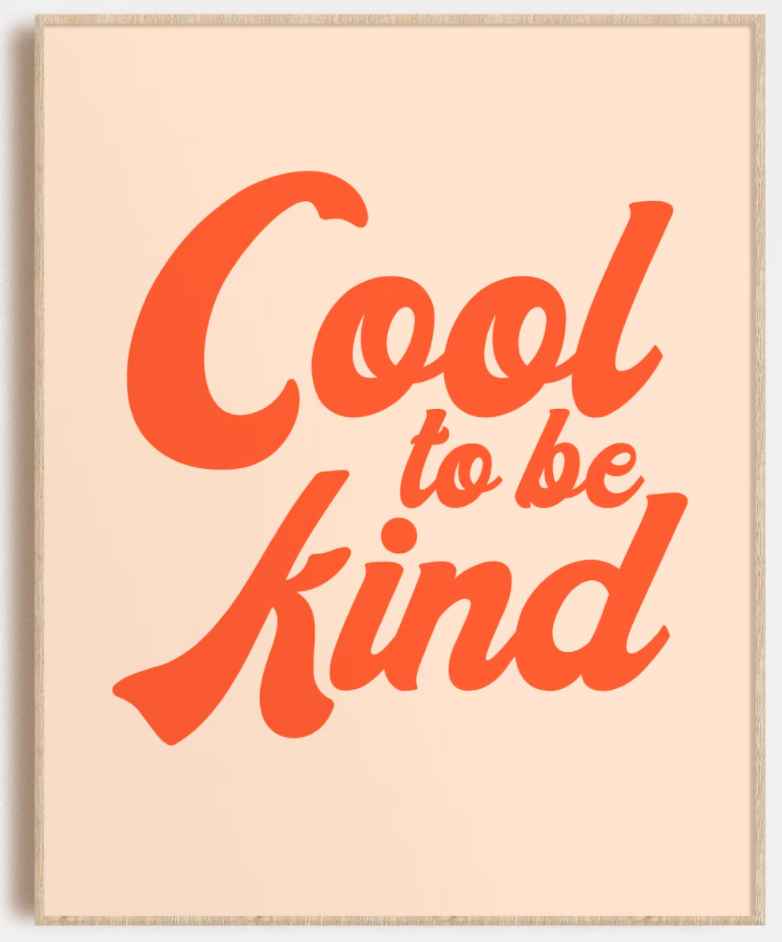 |
Courses
To read a bit more about how to choose courses, go here .
Android basics - If you have zero experience and knowledge about Android Development, this nanodegree is perfect for you.
Android Kotlin Developer Nanodegree - great for any beginner who would like to step up their Android Development and Kotlin language knowledge.
